






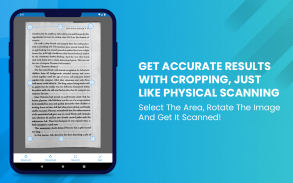



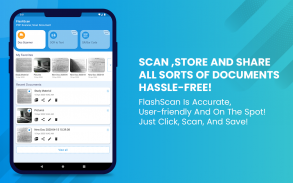


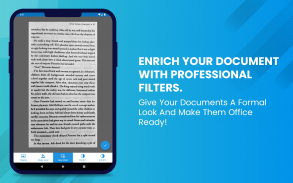
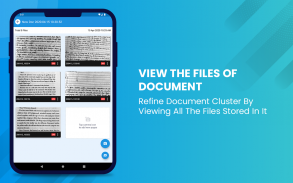

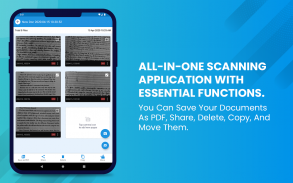
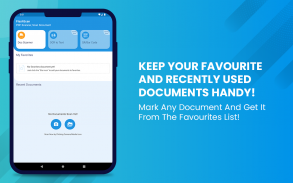
FlashScan - PDF Scanner, Scan Document

FlashScan - PDF Scanner, Scan Document介绍
Make your document scanning experience easy like never before! FlashScan is accurate, user-friendly and on the spot! Just click, scan, and save!
Get a digital reproduction of any documents, receipts, and forms. Convert your saved Jpeg image to Pdf format, use smart filters, Share your documents and images with your friends. With this professional mobile scanner, everything is scan-able!
Papers you can scan with The FlashScan scanner app
Different types of documents,Identity cards and formal papers.
Office/Business invoices, important contracts, various bills, and vouchers..
Scan every type of receipts, letters and even books!
Useful articles, important certificates, and business cards are easy to scan.
Have a look at the features of the FlashScan.
Document Scanner -
Now you can scan your document anytime -everywhere! Just take pictures of the document through your device camera to scan the image.
Note:Permissions Required: Storage( read write) & Camera
Favorite Document
Just mark any document favorite and store it in the favorite document to get it handy. Now finding recent and favorite documents is not a tedious task.
Crop scanning area
You can crop the image by selecting the area you want to scan and save. You can also opt for image rotation(clockwise and counterclockwise). The Flashscan scanning app crops the image with accurate results.
Select picture from the gallery
Do you want to scan already saved images from your gallery? Select the picture from your gallery and apply various filters.
Apply Filter
You can apply the following filters according to your document types and your needs.
Grayscale (Give your documents a formal look)
Magic color (Opt for the vibrant visual effects!)
Black & White-1 and 2 ( Get the classic office documents)
Original (Just the way it is!)
You can save your files in Pdf format with-Save as
Convert your saved Jpeg image to Pdf format with a single click!
Share your documents with your friends and clients in a jiff! You have the option to share your image as PDF, Or Jpeg format.
Search document
It's a tedious task to sort out document mess. Additionally searching for a single document is next to impossible! Use the fastest document scanner FlashScan to search your required document from the device document records
Note: You can search documents that are created by this app only.
Rename/Delete/Move/copy
You can easily rename the complete document or individual files inside the documents.
If necessary, you can delete individual files from the document or delete the complete document hassle-free!
Want to move a single file from one document to another? The user-friendly and intuitive FlashScan will help you to move individual files across the documents.
You can also copy individual files from one document to another.
With the FlashScan app, you can scan different documents in a single day for free! After scanning, give your documents a more professional and quality look with brilliant filters.
We are coming up with a few more features that may change your scanning experience altogether!
使您的文档扫描体验变得前所未有的轻松! FlashScan准确,用户友好且当场!只需单击,扫描并保存!
获得任何文件,收据和表格的数字复制。将保存的Jpeg图像转换为Pdf格式,使用智能滤镜,与朋友共享您的文档和图像。有了这个专业的移动扫描仪,一切都可以扫描!
您可以使用FlashScan扫描仪应用程序扫描的纸张
不同类型的文件,身份证和正式文件。
办公室/企业发票,重要合同,各种账单和凭证。
扫描所有类型的收据,信件甚至书籍!
有用的文章,重要的证书和名片易于扫描。
看一下FlashScan的功能。
文件扫描仪-
现在,您可以随时随地扫描文档!只需通过设备相机为文档拍照即可扫描图像。
注意:所需权限:存储(读写)和相机
最喜欢的文件
只需标记任何收藏夹文档并将其存储在收藏夹文档中即可使用。现在查找最新的和喜欢的文档并不是一项繁琐的任务。
作物扫描面积
您可以通过选择要扫描和保存的区域来裁剪图像。您还可以选择图像旋转(顺时针和逆时针)。 Flashscan扫描应用可裁剪图像并获得准确的结果。
从图库中选择图片
您要扫描图库中已保存的图像吗?从图库中选择图片,然后应用各种过滤器。
套用筛选器
您可以根据您的文档类型和需要应用以下过滤器。
灰度(使您的文档具有正式外观)
魔术色(选择鲜艳的视觉效果!)
黑白-1和黑白(获取经典办公文件)
原创(就是这样!)
您可以使用-另存为将文件保存为Pdf格式
只需单击一下,即可将保存的Jpeg图像转换为Pdf格式!
与您的朋友和客户分享您的文档!您可以选择以PDF或Jpeg格式共享图像。
搜索文件
整理文档混乱是一项繁琐的任务。此外,几乎不可能搜索单个文档!使用最快的文档扫描仪FlashScan从设备文档记录中搜索所需的文档
注意:您只能搜索由该应用创建的文档。
重命名/删除/移动/复制
您可以轻松地重命名完整文档或文档中的单个文件。
如有必要,您可以从文档中删除单个文件,也可以轻松删除整个文档!
是否要将单个文件从一个文档移动到另一个文档?友好且直观的FlashScan将帮助您在文档中移动单个文件。
您也可以将单个文件从一个文档复制到另一个文档。
使用FlashScan应用程序,您可以在一天内免费扫描不同的文档!扫描后,使用出色的过滤器,使您的文档更专业,更优质。
我们将提供其他一些功能,这些功能可能会完全改变您的扫描体验!






















